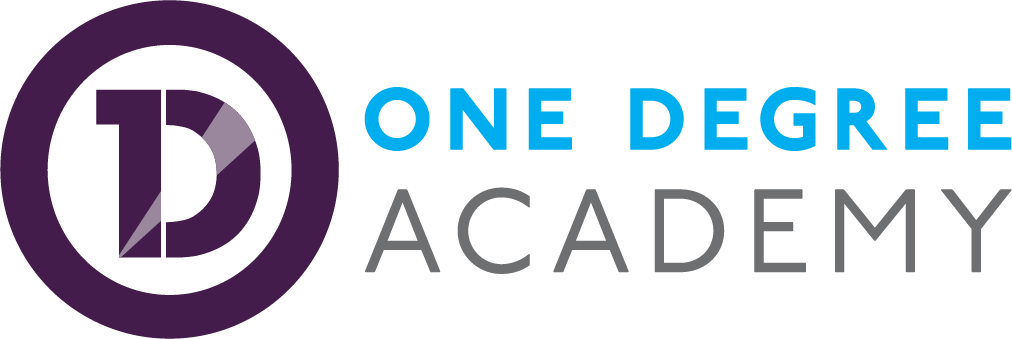Online Safety
We live in a digital age where young people, digital natives, use technology regularly at home and at school. Our children use computers, mobile phones, tablets and games consoles, as part of their everyday lives. Children often seem ‘expert’ compared to parents and adults, who can sometimes feel as if we are struggling to keep up.
Obviously, young people do not have the life experience of adults and they need our support in navigating the world of digital technology and the internet safely. You as parent can help to provide this by talking to your child about what they are doing with technology and about how to keep safe online.
Our latest online safety workshop, delivered to parents recently, can help you understand some of the safeguarding issues you may face when accessing technology with your child. You can download a copy of the workshop materials here.
Resources:
We have read Digiduck to some of our students and been learning how we don’t reveal personal information online, the importance of talking to an adult if something doesn’t feel right and exploring our online identity Talk to your child about being online and reassure them they can speak to an adult if something does not feel right.
ParentInfo.org is a great new Parent Zone resource which can help parents understand the latest trends in social media and how we can help children to stay safe online. This has real life examples and tips to help you change the default privacy settings on the most popular apps and website to make our technology safer for children to use.
Another great resource for children and parents is Think You Know. This will help you to get advice and to know when and how to report concerns.
If you have concerns about your child’s use of technology, please speak to a member of school staff. You can also report any concerns directly to CEOP via the link here or on our safeguarding page.
Previous parent workshop materials can be found here.
Internet Matters provides great advice about how to set up devices correctly and age appropriate advice
If you experience harmful content or your child does, please report it via the iREPORTit App using the links below. The iREPORTit app allows people to refer worrying or disturbing content to the CTIRU easily, effectively and, crucially, completely anonymously. There should be no safe space for terrorists online – the CTIRU have a team of specially trained officers who can assess each referral and take appropriate action.